How to Crop a Video Easily
Use Joyoshare Video Cutter as an example.
Import the video from the local storage to the software, and you will be prompted to the video trimming window. In the lower half of the window, you will see the clip is presented in a list. At the rear of the clip, click on the wand-shaped icon to open the rendering tool. Go to the Adjust column, where you can drag the crop area or input the specific digit to crop the video. Besides, you can rotate it.
Import the video from the local storage to the software, and you will be prompted to the video trimming window. In the lower half of the window, you will see the clip is presented in a list. At the rear of the clip, click on the wand-shaped icon to open the rendering tool. Go to the Adjust column, where you can drag the crop area or input the specific digit to crop the video. Besides, you can rotate it.
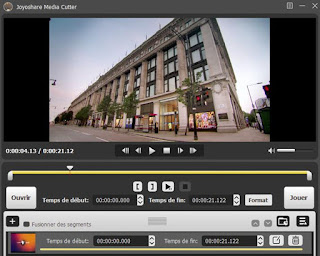
Comments
Post a Comment